In my recent Fireside Chat on the subject of Data Protection, I had a lot of good things to say about Rubrik as a Data Protection/Data Management platform. In this post, I’d like to walk through some scenarios you might come across in your environment and how Rubrik makes handling those scenarios very easy.
Managing Data growth with Scale-out infrastructure
You’ve been running just fine with 29TB of local backup storage for a few years and you are replicating these backups to a similarly sized backup server located in your co-location facility for off-site archival. The business has been storing more and more data and asking for longer retention times. Your projections show that you’ll need to increase storage at a minimum, but if you are automating backup validation and using live mounts, increasing compute resources will be needed too. With other backup solutions, you’d be looking into either adding resources to the existing server (storage is easy enough, but adding compute resources gets tricky), or replacing that server with a much beefier one. If you replace the server do you run concurrently for a while? Do you migrate the data to the new server? And what about your off-site archives? More compute may not be needed there, but storage needs will definitely increase. Planning and executing this takes time to ensure a successful transition while maintaining data protection for your organization.
With Rubrik’s Scale-out architecture, you simply add another unit! No data migration, no real configuration…just click add nodes and enter the IP addresses that you’ve assigned.

Once it’s added, all of the compute and storage resources are available…no job reconfigurations to point to new storage, no data migrations. You are done!
Cloud Archival
In the last scenario, we added another Rubrik ‘Brik’ (their nomenclature for a chassis) to scale-out the local infrastructure extremely easily. With that growth, and longer retention times, comes the need to increase archival storage. In the scenario, off-site disk-to-disk replication is happening to a server in your colo facility. Rubrik’s answer here is pretty much the same as everyone else’s…utilize Amazon Glacier for inexpensive off-site storage (Rubrik supports Azure and others as well, but Glaciers pricing is hard to compete with for infrequently accessed data).
Now, Glacier doesn’t really care what kind of files it has in it, and AWS has many options to get files in and out of Glacier (CLI, Powershell, SDK, etc.) so you can really send your off-site backups to Glacier no matter what software you use. But do you? Do you write a script to list new backups in the backup directory, look for the dates you want to send off-site and select just those files, and transfer them, along with the error checking and alerting you need to ensure success? In my experience, probably not. Meanwhile, this is what you need to do to set this up in Rubrik:
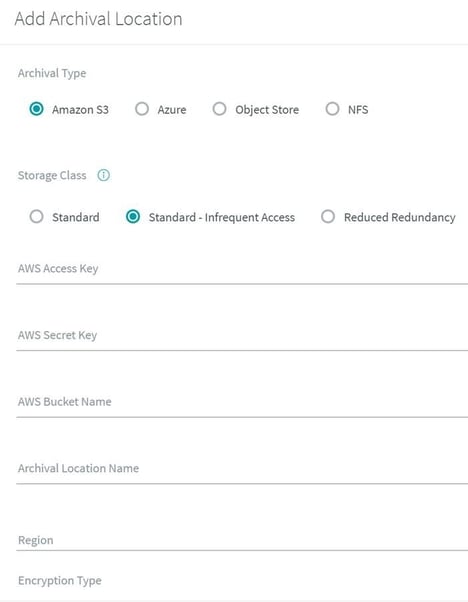
Create the bucket in Glacier and then fill out the info in Rubrik when you add an archival location (all is easy to see in Glacier when you create the bucket). The last step is to just include this new archive in the SLA Domain, which is their word for a group of servers with the same backup policy. Now that your archival location is cloud based, it can also scale-out to meet all of your retention needs.
Provision with IPv6!
I just wanted to also include a real-world story about provisioning these devices remotely. Rubrik provided my first real world experience (however limited J ) with IPv6! We had ‘remote hands’ install the Rubrik and power it on in our Data center. At the time of install I had not RTFM on Rubrik yet and I had just assumed I would need to configure DHCP on that subnet or maybe work with remote hands and a console cable to get it started. Well, the Rubrik solution to this was so simple…just hit the IPv6 link local address from a machine on the same subnet! The IPv6 link local address is derived from the MAC address of the device…so I got into our Cisco Nexus core switch and documented the MAC addresses I saw on the interfaces going to the Rubrik. I opened up Putty and SSH’ed to the IPv6 link local address and got right in! From there I was able to configure IPv4 addresses and hit the GUI over IPv4 to handle the rest. By ‘the rest’ I mean about 15 minutes of work to point it to vCenter, select VMs and set up an archival location.
Live Mounting, Recovering or Browsing the files of a backed up VM
Again, with live mounting, ease of use is really the stand out here. I see a calendar with blue dots for each day there was a successful snapshot…clicking on one of those days will show you all the snapshots for that day and clicking on that snapshot, you see four options: Mount, Instantly Recover, Export, and Browse Files. Mount would bring that VM up on Rubrik resources extremely quickly. Instantly Recover would overwrite that VM with the good backup. Export is pretty cool…it lets you export than VM snapshot to a different host in vCenter…so you can start it up on your Production virtual environment instead of Rubrik resources, but keeps the original around. Lastly, ‘Browse Files’ lets you do just that…without having to bring up the whole VM. So easy.
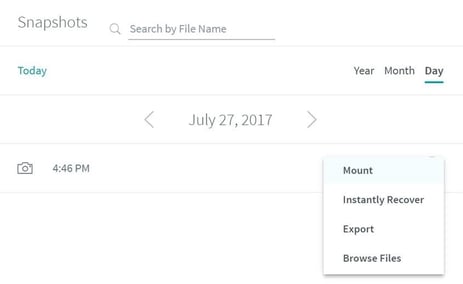
There is so much more that Rubrik is capable of and I hope these screenshots help show the cleanliness and simplicity of the interface. It’s also great to know that everything that is present in the GUI is also available via API, either for other third-party integrations (Zerto, ServiceNow, etc.) or to automate your own actions. There are also software editions made to run directly in AWS or in remote branches that utilize the same GUI, managed from the same instance…we could do a whole blog post just on that alone! It’s very impressive data protection software that can fulfill so many objectives in your DR/BCP plans.
Want to learn more about Rubrik and Data Protection? Our CEO sat down with Lee Jolly to talk more about data protection, and you can see the Fireside Chat here.
Written By: Lee Jolly, LookingPoint, Inc. Network Engineer



