The Breakout tool utility is a local terminal server that embeds the various serial ports into a single HTTPS connection to the CML control server. You can connect directly to this tool using your favorite terminal emulation software and ride that HTTPS connection.
- Download the utility for your OS (link from CML Tools bar)
- Windows
-
- Mac OS
- Linux
- Execute the utility a few times with options
- Breakout config
- Creats a default config file “config.yaml” that you will modify with controller IP
- Breakout init
- Retrieves info about labs and write to “labs.yaml”. Modify a few things
- Change first enabled option to “true”
- Change the serial0 of all devices running status to “true”
- Breakout ui
- Start a web UI for modification of the server config file
- Retrieves info about labs and write to “labs.yaml”. Modify a few things
- Breakout config
Now you can connect to your local host on port 8080 (or whatever port you configure) on a browser to check status and change telnet ports, if desired.
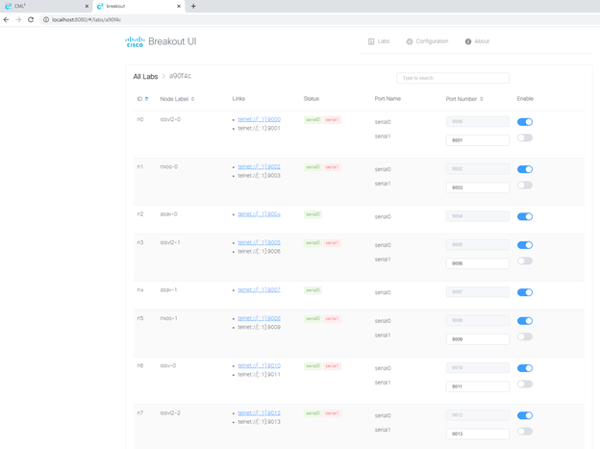
You can also configure your favorite terminal emulation software instead of using the built in CML console. My favorite supports multiple tabs and a chat window that can send commands to all tabs.
Well there you have it, quick and easy! I hope this has been informative for you and as always, if you have any questions and would like to schedule a free consultation with us, please feel free to reach out to us at sales@lookingpoint.com and we’ll be happy to help!
John Li, Principle Network Engineer




