Today we're talking about which video endpoint to put in your conference room. Obviously, there's a lot of choices out there, but today I am going to talk about the Cisco Video Room Kits.
Now in talking about all these video systems, they're controlled by a single device, and that device is the Touch 10 (seen below).
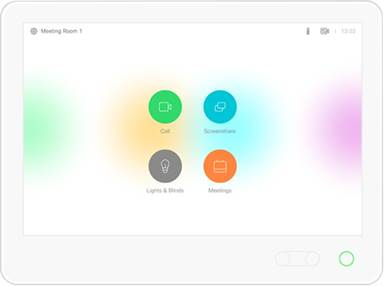
The Touch 10 controls all of these video room kits from Room Kit Mini all the way to Room Kit Pro. It essentially looks like an iPad wrapped in a pretty white box. It provides the same interface on all these units, so you get that seamless end user experience when you walk into the room. The buttons all look the same and it's easy to use.
The first unit that I’m going to talk about is the Cisco Room Kit Mini, now the Cisco Room Kit Mini is the smallest Cisco Room Kit. Essentially this kit is for rooms of two to five people since the camera is designed for you to sit close to it, and it's going to be mounted above the TV. It has the speaker and microphones all built into it, so you're not going to have any table mics (yay!). You will have the Touch 10, which we talked about above, to control the unit. Additionally, you can take a USB connector, connect it to a laptop, and extend your microphone speakers and camera to this unit. If you're using a software based client for video conferencing you can walk into the room, plug in the USB and use it. This can be registered on the cloud or on premise.
Let's talk about the features on the actual piece of hardware: the Cisco Room Kit Mini unit.

First, you'll notice that the camera has a 120-degree field of view, there is the speaker bar on the front, as well as the microphone array. The Room Kit Mini has a port for the Touch 10 which provides POE, a port for the network, which provides network connectivity, a port for your laptop to share content, a port for the display which provides CEC to automatically turn on the TV, USB connections ( 1 USB 2.0 port type A, 1 USB 2.0 port type C, and 1 mUSB port), a power connection, and the on/off switch. The USB ports, as a note for the Room Kit Mini, will allow you to connect it to a PC, and extend your capabilities of the PC, leveraging the camera, the speakers, and the mic of the Room Kit Mini for video conferencing. So you can leverage your laptop. So that's the Room Kit Mini!
Let's move on to the Cisco Room Kit.

Unlike the Cisco Room Kit Mini, the Cisco Room Kit can support two displays, and is built for rooms of up to seven people. The Room Kit has an integrated speaker, integrated microphones, just like the Room Kit Mini, but it is little larger than the Room Kit Mini because this is built for a larger room with a single camera. There is a single port for laptop connectivity, which is for sharing content and you can also share wirelessly with these units as well. We've got our two display ports available on the Cisco Room Kit making it so we can support two displays. Additionally, we've got our network connectivity port, which connects the device to the network, it can also be connected via wireless. We've got our port for our Touch 10, and this is going to provide POE to power up the Touch 10 so that it can be used without providing any additional power. We've got an output here which can be used for audio reinforcement. This output could go to an amplifier, and then go to speakers overhead in the ceiling. We've got two microphone ports here,that are used to connect our microphones. Next to that is our power, and our power switch. So that's the Cisco Room Kit.
Below is the Room Kit Pro, and the Room Kit Plus camera array; it is a little bit larger than the Room Kit, and the Room Kit Mini. This is JUST the camera array for the Room Kit Plus and the Room Kit Pro, unlike how the Room Kit Mini and the Room Kit both have an integrated codec inside the video camera. Let's talk about this camera array for the Cisco Room Kit Plus and Cisco Room Kit Pro.

In the middle of the camera array, there are three tele-lenses, and one standalone lens that faces the front of the room which are all 5k cameras. The camera array also has integrated speakers, and a proximity detecting microphone array in the speaker bar which allows it to digitally crop or to digitally frame out the active speaker in the room. Unlike the units we previously talked about, this camera is independent from the codec. In the Room Kit Plus and the Room Kit Pro, there is a secondary codec that's outside of the camera. The primary connections that we're going to use to connect the camera are a HDMI port to connect it back to the codec so it gets video signal to the codec, camera control, which allows the codec to control the camera and update software, and then power connection.
Let's talk about the Cisco Room Kit Plus codec in more detail.


The Cisco Room Kit Plus codec, which comes with the Cisco Room Kit Plus, is a smaller size codec, and it can be mounted on the wall or set on a shelf. It's good for rooms of up to 14 people. Also on the back is a power switch, a power connection, a lock port if we need to secure the unit, an Ethernet port for our Touch 10 which also provides POE, a network port which connects this to the network, a port for the camera, a HDMI port which connects to the camera, and then two inputs that allows us to connect a laptop, or two laptops, or an additional source here. We also have two outputs, which is for monitor one and monitor two, USB connections (2.0 port and uUSB), a service port, three microphone inputs, and a single output for audio reinforcement. So that's the Room Kit Plus.
Finally, we've got our Room Kit Pro codec.

The Cisco Room Kit Pro codec is a little bit bigger than the Room Kit Plus. Now they're both good for large rooms, but if there is a larger room where you need three TVs, you should automatically upgrade to the Room Kit Pro versus the Plus. Or if you needed additional microphone inputs, you would also go with the Pro versus the Plus.
On the back of the Room Kit Pro codec, we've got six speaker outputs, eight microphone inputs, a GPIO port used for automation, and a communications port used for control. There are three HDMI inputs, which could take in content from a laptop or any other HDMI source that you would like to share. There are two camera inputs, which could be used for a camera at the front of the room, and a presenter track camera at the back of the room. There are also three TV outputs, which could be used for a left front TV, a right front TV, and a presenter screen in the back of the room, as an example. Additionally, it has one additional camera port, which can be used to support a third camera. And there are the USB ports (2x USB A port, USB-B and uUSB). Then there are the five networking ports which one port connects to our network connectivity, two port connects to our camera for control, and the last two ports provide POE, if you wanted to connect two Touch 10's to each of these POE ports you could do that, to support two Touch 10 units in the room. That is the Room Kit Pro codec.
Alright, so we covered a lot, we started out with the Room Kit Mini, we worked all the way up to the Room Kit Pro, we talked about the Touch 10 and the seamless end user experience it provides as you walk into a room, and just that ease of use usability.
Here are a few things that we didn't talk about, mainly because they apply to all the room kits, and the first being CEC.
CEC
CEC is a technology that turns on and off the conference room TVs; so you can walk into the room, tap the Touch 10, which automatically turns the TVs on, and then when you leave the room and it will go to sleep, and automatically turns the TVs off. You will need to have TVs that support CEC for this feature to work.
Proximity
The second thing is proximity. Now what proximity enables you to do, is wirelessly share content from your laptop. So, you can walk into a conference room, the system will recognize you, and you can then share content without plugging in a cable.
Registration
The third thing is registration. You can register any of these kits either on premise, or in the cloud. Which gives you a lot of flexibility from a deployment perspective.
Quick Recap Graphic here for you:
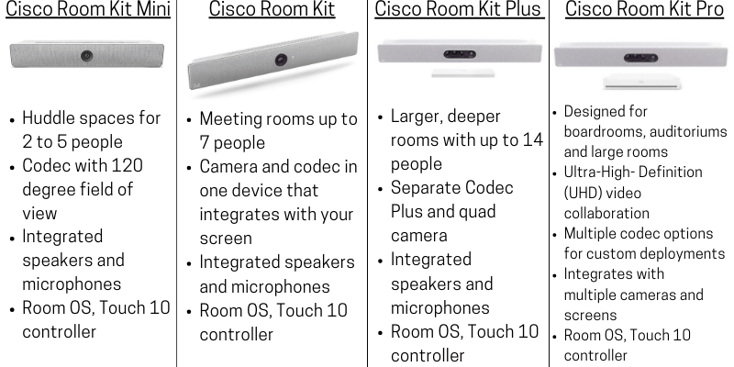
Speaking of deployments, we've done a ton of these. So we've deployed the Cisco Room Kit, we've done the Cisco Room Kit Pro, we've talked about speaker track, and if you want to see any of those videos, I’m going to put some of those links down below so you can check all of those out.
Check out our Cisco Room Kit Mini unboxing here.
Comparing the Cisco Room Kit to the Cisco Room Kit Pro here.
Deployment of the Cisco Room Kit here.
As always if you have any questions on any of the Cisco Room Kits and would like to schedule a free consultation with us, please reach out to us at sales@lookingpoint.com and we’ll be happy to help!
Sean Barr, President




