Here on the LP blog, I have often praised the virtues of using the archive configuration feature in all your Cisco switch and router configurations. If you it or would like a refresher you can read up on how great this feature is and why you should use it by following the link below:
Cisco’s Configuration Rollback Feature
But today’s post is a cautionary tale of what you must never do when setting up this feature. Sadly, for me I learnt this lesson the hard way, but I am hoping that this blog will save you dear reader from following in my weary and forlorn path!
I was setting up a new switch stack for a customer and as I always do as a best practice, I configured the archive feature. The difference this time from the countless times I have done this before is that I thought it would be nice to organize the config backups and store them in a directory of flash rather than in the root.
So, I created a nice directory “CONFIG_ARCHIVE_FOLDER” in flash.
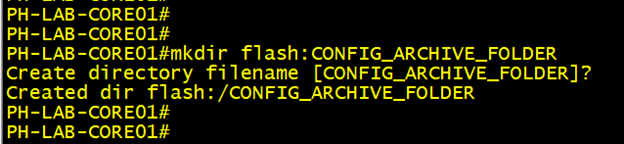
And then proceeded to configure the archive config feature. But as I specified the path to my brand-new shiny directory, I lost all connectivity to the switch.
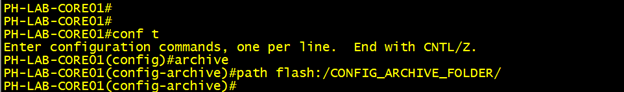
After regaining access via the console and checking the logs I soon saw the reason for the disconnect and realization of the error in my config.
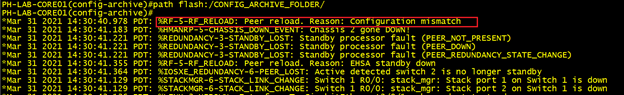
Because this switch was part of a stack and I only created my “CONFIG_ARCHIVE_FOLDER” directory on the master switch, when I referenced this path the other switches in the stack now had a configuration mismatch. And what does a switch do in a stack when it has a config mismatch. That’s right, it reloads to try and resolve it, but the reload does not fix anything so it just constantly gets stuck in a reload loop until we remove the offending line on configuration.
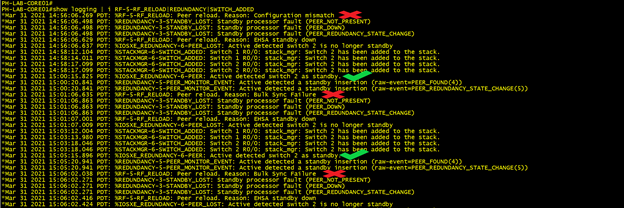
One workaround for this would be to create the directory on each of the switches local flash as shown below:
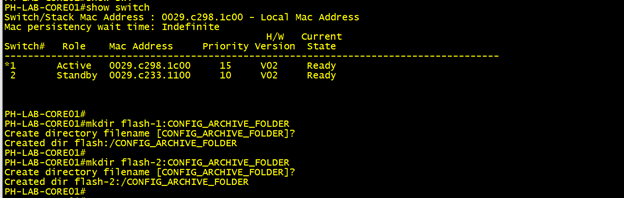
But that will cause the same issue down the road if the stack ever gets expanded with additional members. So, my advice is to just save your archive configs to the root of flash. That is what I will be doing from here on out.
As always if you have any questions on Cisco's Switch Stack Reboot Loop and would like to schedule a free consultation with us, please reach out to us at sales@lookingpoint.com and we’ll be happy to help!
Chris Marshall, LookingPoint Senior Solutions Architect - CCIE #29940




