Hey there faithful, LookingPoint blog reader! I hope you’re New Year is off to a great start and you’re ready for another year of great blogs!
Today we will be going over a quick and easy to use tool created by Cisco, for you’re Webex Teams environment. The tool is actually a bot called “CiscoEoL”, or End of Life. One of my colleagues recently introduced me to it and I haven’t put it down since. The bot isn’t much of a WOW factor in the sense of features, but the information it provides is awesome for Engineers who spend time being proactive and monitoring their client’s devices.
“CiscoEoL” is a free lookup service bot intended for use in the Webex environment. The sole purpose of this bot, is to help you quickly determine whether the device you are looking at is reaching its EoL/EoS date (End of Life/End of Sale). The cool thing about it is, it doesn’t matter what Cisco device it is, as long as you enter the model number of the device into the bot, it will return the information you are looking for. As Engineer’s, one of our many jobs is to not only ensure our client’s environments are up and running 24/7, but also be proactive and ensure that the physical devices in their environments are up to date, hence why this tool is not only one of my favorites, but one I use on a daily basis.
If you have ever upgraded firmware on Cisco devices, you know that the Cisco release notes are VERY important to an engineer. The release notes provide information on bug fixes, device compatibility, when and how to upgrade you’re device’s firmware, etc. I once had a client who wanted to upgrade the firmware on a Wireless LAN Controller and Access Points in their environment, so like any other time, I did an audit of their network to see the big picture. This client had at least three different model Cisco Access points connected to the Controller. As I’m looking through the release notes for these devices, I noticed one model of Access Points was not on the list of compatible devices for the firmware upgrade release the client wanted. My next step was to grab the model of the Access Point, bring up CiscoEoL on Webex Teams, and search using the bot. In about 3 seconds the bot provided me data about this Access Point’s End of Life date, End of Support date, and End of Sale’s date. Turns out the Access Point was too old to move up to the new release. This information alone gave me confidence to let my client know the firmware upgrade could not be done until the Access Point was physically replaced with a new model. Not only was I able to come to this conclusion in a matter of seconds, but it saved me from having to dig through Cisco documentation online for this information, we all know how fun THAT is.
Well, how do I get it!? Getting this bot on your Webex is FREE and easy to do. The first step is to open your Webex Teams app and in the search box, search “CiscoEoL”, all one word. This will create a “direct space” as if you were opening a new direct chat with someone. Once the space is created, you can type “help” and the bot will respond with a welcome message, along with some keywords the bot understands, for when you search a device. Below is an example:
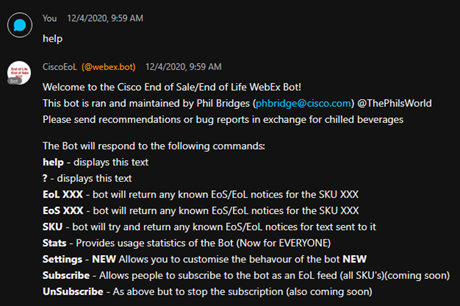
Now that you are up and running, you can begin! In the image below we search for a Nexus 5K switch. You can choose to start the search with the words “EoL” or you can simply just type in the device’s SKU and get the same output from the bot. Pretty cool huh?
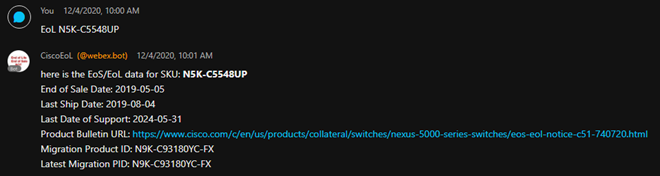
If for some reason the bot doesn’t like the information you provided in the search, it will make sure to let you know. In the image below, you can see I searched the device model, but I got an error message. The cool thing is, although I got an error message, the bot helped me out by giving me options as to what possible devices It thinks I could be looking for. Check it out:
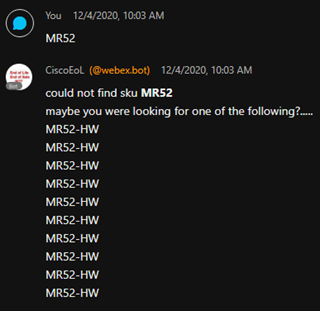
After adjusting my search a bit, I got the output I was looking for as well as some information on what kind of device this is.
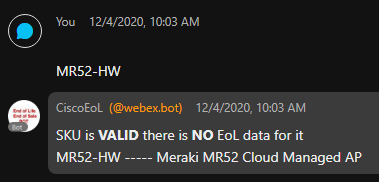
With that said, this is how nice, simple, and easy it is to find this type of information for you’re devices without the hassle of getting buried in Cisco documentation. The complete setup only takes a few minutes, and the TIME it saves you is remarkable, considering how busy we all are in our daily grind. Below is a link for this bot incase you decide you want to give it a go, I highly recommend it!
https://apphub.webex.com/messaging/applications/ciscoeol-cisco-systems
As always, if you have ANY questions on this great tool or just would like to know more about other cool Cisco Bots that can save you time and frustration, please reach out to us at sales@lookingpoint.com and we’ll be happy to help, Thanks!
Will Panameno, Network Engineer




