IOS XE supported switches such as the 3850 and 3650 support two modes, Bundle mode and Install mode. New switches, by default, are shipped with install mode. If you never paid attention during an IOS XE upgrade on a switch you may have just copy the IOS XE image to flash and set the system boot variable to boot from the new IOS using the command below:
Boot system flash:/cat3k_caa-universalk9.16.03.08.SPA.bin
This is the traditional way of setting the IOS boot image. This is what Cisco refers to as Bundle mode. Bundle mode is simple. You just download the image and set the boot variable to the new image and reboot the switch. However, there are differences between the two modes and one must be careful when upgrading a switch stack and that all the switches in the stack are running the same mode to avoid incompatibility issues.
Install Mode
Install mode is the default mode for the switch. This mode uses a package-provisioning file named packages.conf in order to boot the switch. In addition, there are a number of .pkg files in the flash as shown in the output below. There files are not to be altered. With Install mode you no longer need to manually copy the IOS XE to each switch. This can be performed using an option during the upgrade procedure. This can be especially useful when managing a large number of switches.
- 7754 -rw- 4774 Apr 11 2019 19:17:41 -07:00 packages.conf
- 7770 -rw- 29524568 Apr 11 2019 19:16:40 -07:00 cat3k_caa-rpbase.16.09.02.SPA.pkg
- 7768 -rw- 372712052 Apr 11 2019 19:16:39 -07:00 cat3k_caa-rpcore.16.09.02.SPA.pkg
- 7769 -rw- 3095164 Apr 11 2019 19:16:40 -07:00 cat3k_caa-srdriver.16.09.02.SPA.pkg
- 85187 -rw- 22721144 Apr 11 2019 19:16:40 -07:00 cat3k_caa-webui.16.09.02.SPA.pkg
Install mode requirements and restrictions
To use Install mode in a switch stack, all switches in the stack must have the same license as the active switch. In addition, Install mode has the following restriction:
- Booting from a USB driver or TFTP in Install mode is not supported.
Bundle Mode
The Bundle mode uses the monolithic Cisco IOS images to boot a switch. This mode will use more RAM memory than the Install mode since the packages are extracted from the bundle and copied to RAM during bootup. Bundle has the following restriction:
- Auto-upgrade feature is disabled by default and is not available in the Bundle mode.
How to Identify the Mode of Operation
To verify the mode of operation, use the show version command in enabled mode.
This output shows the switch running in INSTALL mode.
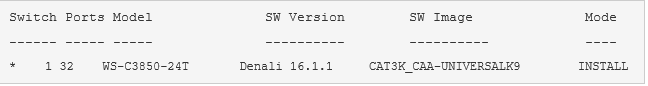
This output shows the switch running in BUNDLE mode.
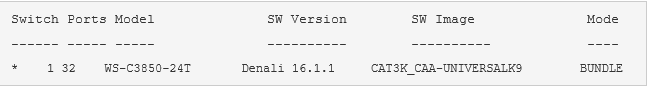
Things to know for Install mode.
The following list are helpful tips when managing IOS XE images in Install mode.
- If the switch is currently using release 3 of IOS XE the commands for Install mode are different than Denali, IOS XE release 16.
-For IOS XE release 3 (pre-Denali):
Switch#software install file flash:cat3k_caa-universalk9.16.06.01.SPA.bin new force
-IOS XE Denali and newer:
Switch#request platform software package install switch all file flash:cat3k_caa-universalk9.16.06.01.SPA.bin new a uto-copy
- If disk space is a premium for a switch, unused files can be cleaned up with a command. Old .pkg files will be deleted to reclaim disk space. The .bin file can also be deleted since the packages in the .bin are extracted and are no longer needed in Install mode. Warning: using this command will delete all files used for software rollback.
Switch# request platform software package clean switch all file flash:
- Enable auto-upgrade on a switch stack will simply the process of add new members to the stack. The feature will automatically upgrade a new switch that is running in Install mode to the same IOS XE version as the active switch
Switch(config)# software auto-upgrade enable
The next time you upgrade an IOS XE capable switch or switch stack take a moment a find out which mode the switch is running in. If not careful, you can run into incompatibility issues between stack members. With Install mode in IOS XE for switches, Cisco has made it a little easier to upgrade or add new members to a switch stack. Be careful not to convert it to Bundle mode unintentionally or you may waste unnecessary time converting it back to Install mode.
Reference
For more information about Bundle mode and Install Mode and upgrade procedure see Cisco’s documentation.
Check out our latest unboxing video with the Catalyst Switches:
Written By: Rick Wong, LookingPoint Principal Network Architect
If you are interested in developing IOS XE Catalyst Switches, feel free to contact us here!




