Recently I captured a Wi-Fi survey for a customer. While looking at the data in Ekahau. I noticed a small area that had lower data rate than the rest of the building. While trying to figure out why I checked the normal suspects like signal strength, noise, signal to noise ratio, co-channel interference, and channel width. The data from these categories all looked good and there was no clear simple reason what the cause was.
Channel width explained.
Channel width refers to the range of frequency allocated to a communication channel. In networking, particularly in WI-FI, channel width impacts data transfer and network performance. Common channel widths are 20MHz, 40MHz, 80Mhz, and 160Mhz. The lower the channel width the more non-overlapping channels, reducing interference but have lower data rates. The higher channel width offers the opposite, with higher data rates but less non-overlapping channels, making them more susceptible to interference.
Cisco Meraki Auto Channel Width
The Channel width for the building was captured at 80Hmz including the affected area. But looking deeper at the nearest access point, at the time of surveying the area the AP had a channel width of 20Mhz instead of 80Mhz. This was caused by the Auto Channel feature in Meraki wireless access points.
The Auto Channel width feature is a channel management technique used in Cisco Meraki wireless access points. It will automatically adjust the channel width based on real time network conditions. Meraki access points will continuously monitor the wireless environment, including interference and usage patterns. If the Auto Channel Width is enabled, the AP can automatically adjust the channel width as needed. If the AP detents interference or congestion on a channel, then it may adjust and narrow the channel width as needed. The opposite is true, and the AP might increase the channel width if network conditions are favorable and there is minimal interference.
Configuring Auto Channel on Meraki dashboard
Auto Channel should be enabled by default on all Meraki access points. To check that it is enabled, login to the Meraki dashboard and navigate to Wireless menu then to the Radio Settings option under the Configure sub-menu.
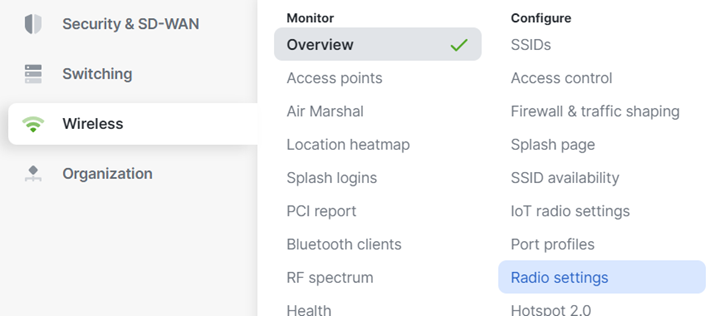
A list of APs will appear and display the radio configuration for each AP. In the Channel Width (MHz) Column you will see the word Auto next to the Channel width size.
As always if you have any questions on Cisco Meraki for you and your business and would like to schedule a free consultation with us, please reach out to us at sales@lookingpoint.com and we’ll be happy to help!
John Wong, Network Architect




